Zeroformatter in Unity
16 May 2020작업
UnityEngine을 사용하면서 GameData를 binary로 저장, 읽는 부분을 개선하고 싶음
GameData의 내용을 읽어 들일때 값 하나 하나 파싱 하면서 읽는부분을 간편하게 변경!
변경전 구조:
GameData -> Binary -> GameLoad -> Binary Parsing
변경하려는 구조:
GameData를 DataClass에 값을 입력 -> DataClass Serialize -> GameLoad -> DataClass DeSerialize
DataClass, Parser는 GameData에 따라서 T4로 Runtime에 자동 생성하게 한다.
GameData를 읽고 .tt(T4확장자)파일에 값들을 넘겨주고 DataClass 생성 및 Parser를 생성한다.
.tt(T4확장자)파일에 Data 정보를 넘겨줄때 class로 넘겨줄 수 있고, .tt파일 안에서 GameData를 읽어서 사용할 수 있다.
DataClass와 Parser를 자동 생성하고, Editor에서 GameData를 읽어 와서 DataClass에 넣는것은 잘됨.
C# Serializezation.Formatter에 있는 BinaryFormatter와 ZeroFormatter의 속도와 크기를 비교해서 어느것을 사용할지 결정하는 작업을 테스트
Test C# BinaryFormatter
public static byte[] SerializeClass(object classInstance)
{
IFormatter formatter = new BinaryFormatter();
byte[] bytes;
using (MemoryStream m = new MemoryStream())
{
formatter.Serialize(m, classInstance);
bytes = m.ToArray();
}
return bytes;
}
public static object DeserializeClass(byte[] bytes)
{
var formatter = new BinaryFormatter();
object classInstance;
using (MemoryStream m = new MemoryStream(bytes))
{
classInstance = formatter.Deserialize(m);
}
return classInstance;
}
DeserializeClass는 object Type을 리턴하지만, 사용하는 Type으로 캐스팅 해야 된다.
ZeroFormatter
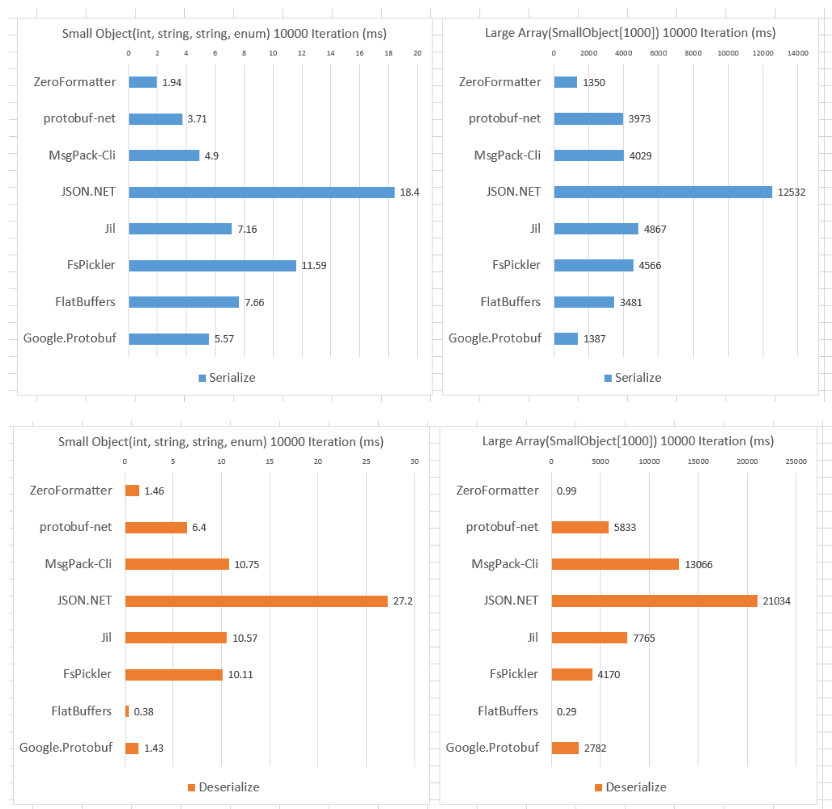
이미지에서 보듯이 Serialize, Deserialize 속도, 용량에서 압도적으로 좋다.
하지만 Unity에서 사용하려면 Serialize, Deserialize하기 위해서 별도의 tool을 돌려서 .cs파일을 생성 해야된다.
여기서 생성되는 .cs파일은 Serialize하려는 class들의 정보이며 attribute를 붙여줘야 생성된다.
Class 사용법
[ZeroFormattable] 붙여줘야하며, 변수에는 index순서를 넣어줘야 한다. [Serializable]는 BinaryFormatter와 비교하기위해 넣어준것.
[ZeroFormattable]
[Serializable]
public class Base_Data
{
[Index(0)]
public virtual int data1 { get; set; }
[Index(1)]
public virtual int data2 { get; set; }
[Index(2)]
public virtual int data3 { get; set; }
[Index(3)]
public virtual int data4 { get; set; }
[Index(4)]
public virtual int data5 { get; set; }
[Index(5)]
public virtual int data6 { get; set; }
[Index(6)]
public virtual int data7 { get; set; }
[Index(7)]
public virtual int data8 { get; set; }
[Index(8)]
public virtual int data9 { get; set; }
}
[ZeroFormattable]
[Serializable]
public class DataClass
{
[Index(0)]
public virtual IList<BaseData> listdata { get; set; }
public DataClass Make_Data(List<string[]> values)
{
DataClass table_data = new DataClass();
table_data.listdata = new List<BaseData>();
int row = values.Count;
for (int curRow = 0; curRow < row; curRow++)
{
BaseData data = new BaseData();
data.data1 = Int32.Parse(values[curRow][0]);
data.data2 = Int32.Parse(values[curRow][1]);
data.data3 = Int32.Parse(values[curRow][2]);
data.data4 = Int32.Parse(values[curRow][3]);
data.data5 = Int32.Parse(values[curRow][4]);
data.data6 = Int32.Parse(values[curRow][5]);
data.data7 = Int32.Parse(values[curRow][6]);
data.data8 = Int32.Parse(values[curRow][7]);
data.data9 = Int32.Parse(values[curRow][8]);
table_data.listdata.Add(data);
}
return table_data;
}
}
zfc.exe 을 사용해서 Editor상에서 cs파일 생성(zfc는 zeroformatter에 들어 있다)
void GenerateZeroformatterClass()
{
string targetProjectName = "target.csproj";
string sourceName = "GeneratedZeroFormatterScript.cs";
DirectoryInfo di = new DirectoryInfo(Application.dataPath);
string zfctoolpath = string.Format("{0}/Zfctool/zfc.exe", di.Parent);
string projPath = string.Format("{0}/{1}", di.Parent, targetProjectName);
string sourcePath = string.Format("{0}/{1}", Application.dataPath, sourceName);
if (System.IO.File.Exists(zfctoolpath) == true)
{
System.Diagnostics.ProcessStartInfo start = new System.Diagnostics.ProcessStartInfo()
{
FileName = zfctoolpath,
Arguments = string.Format("-i \"{0}\" -o \"{1}\" ", projPath, sourcePath),
UseShellExecute = false,
RedirectStandardOutput = false,
};
var process = System.Diagnostics.Process.Start(start);
process.WaitForExit();
}
}
ZeroFormatter Serialize, Deserialize
public static byte[] Serialize<T>(T serializeClass)
{
var bytes = ZeroFormatterSerializer.Serialize(serializeClass);
return bytes;
}
public static T DeSerialize<T>(byte[] serializeData)
{
var deserializeClass = ZeroFormatterSerializer.Deserialize<T>(serializeData);
return deserializeClass;
}
BinaryFormatter과 다르게 Serialize, Deserialize둘다 Type을 명시해야한다.
Serialize, Deserialize를 사용하기 위해서는 zfc.exe로 생성된 ZeroFormatterInitializer Class의 Register를 호출 해줘야한다.
속도 비교
DataClass를 만들고 DataClass안의 listdata에 Base_Data를 10000개 넣는다
그리고 serialize 용량, deserialize 속도를 비교.
serialize 속도 비교 하지 않는 이유가 serialize는 Editor에서 사용 하는거라 엄청 느리지 않는 이상 크게 의미가 없다.
void SpeedTest()
{
ZeroFormatterInitializer.Register();
System.Diagnostics.Stopwatch stopwatch = new System.Diagnostics.Stopwatch();
var zeroformatspeedTest = MakeDataClass(); // 10000개의 BaseData를 갖는다
var bytes1 = ZeroFormatterWrapper.Serialize(zeroformatspeedTest);
Debug.Log(bytes1.Length);
stopwatch.Start();
var deSerializeClass = ZeroFormatterSerializer.Deserialize<BoxItemRecipe_Data>(bytes1);
stopwatch.Stop();
TimeSpan ts = stopwatch.Elapsed;
Debug.Log(ts.TotalMilliseconds);
System.Runtime.Serialization.IFormatter formatter = new BinaryFormatter();
byte[] bytes;
using (MemoryStream m = new MemoryStream())
{
formatter.Serialize(m, zeroformatspeedTest);
bytes = m.ToArray();
}
object classInstance;
formatter = new BinaryFormatter();
stopwatch.Reset();
stopwatch.Start();
using (MemoryStream m = new MemoryStream(bytes))
{
classInstance = formatter.Deserialize(m);
}
Debug.Log(bytes.Length);
stopwatch.Stop();
ts = stopwatch.Elapsed;
Debug.Log(ts.TotalMilliseconds);
}
결과
| BinaryFormatter | ZeroFormatter | 결과 | |
|---|---|---|---|
| DeSerialize Time(ms) | 335(3번 평균) | 0.0038(3번 평균) | zeroformatter가 28.3배 빠름 |
| Serialize Size(byte) | 500791 | 840020 | zeroformatter가 1.67배 큼 |
요약하자면 용량은 ZerofFormatter가 더 크고, 속도는 ZeroFormatter가 빠르다.
class 말고 단순히 List